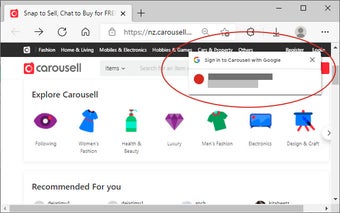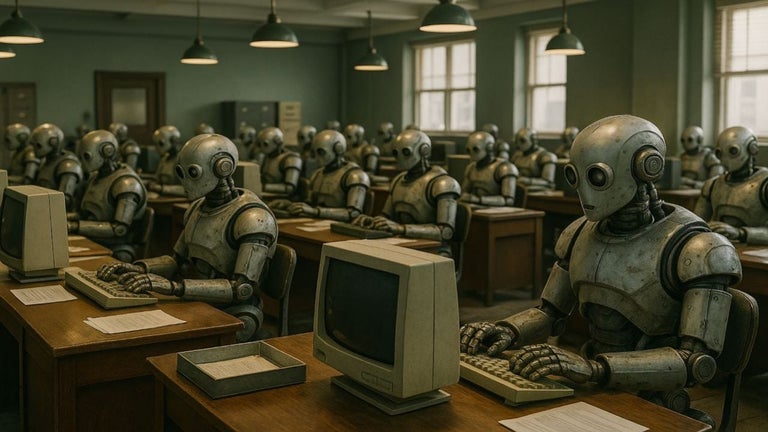How to Hide Google Sign In
Hide Google Sign In is an extension that allows you to hide Google Sign In on non-Google websites. The application is useful in situations when you want to prevent people from seeing the "Google Sign In" widget that appears when you visit a website.
In most situations, when the application is active on your browser, the app icon will appear. In order to prevent that, you need to enable the system-wide notification feature.
Once you enable the feature, you will see the application icon whenever you visit a website. To ensure that the Google sign-in code does not appear on the website, you need to have this app enabled.
How to use this app
On your browser, open this application and click on the "Add websites" tab. Add the website you want to hide the sign-in box on and click "Add".
You can also choose to hide the sign-in box on all websites, except for the ones you have on the whitelist. This can be achieved by clicking on the tab that appears at the bottom of the application, and then clicking on the "Whitelist sites" button.
You can add a website to the whitelist by adding it manually. It can be done by clicking on the "Add website" button and adding the site name to the whitelist.